|
|
| News / Annoucement
|
| News Title: IISPassword (.htaccess) Support Added!
|
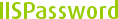 Password protecting directories has long been a troubling endeavor on Windows Servers, as compared to the ease of doing so on Linux Servers. Well no more! ViUX Hosting is pleased to announce that full support for IISPassword has been added to the Hosting Controller, as of Version 6.1 Hot Fix 1.1.
Password protecting directories has long been a troubling endeavor on Windows Servers, as compared to the ease of doing so on Linux Servers. Well no more! ViUX Hosting is pleased to announce that full support for IISPassword has been added to the Hosting Controller, as of Version 6.1 Hot Fix 1.1.
IISPassword is an ISAPI Filter add-on for IIS 5/6, which brings the ease and power of Apache’s htaccess to Microsoft IIS. IISPassword uses Basic HTTP Authentication for password protecting web sites on IIS, just like htaccess works on Apache. That makes your password protected Apache web site compatible with IIS, and vice versa.
To make use of IISPassword to password protect a folder within your web space, select: Domains | Properties | Private Folders | Add Folder, within Hosting Controller. On the resulting page, browse to the folder that you wish to password protect, provide a username, enter your desired password twice, and then click the {Add Private Folder} button. This will create .htaccess files within the selected folder and Domain root that IISPassword will use to restrict access to the folder to all except the desired user.
This upgrade of the Hosting Controller comes in part due to our direct partnership with Advanced Communications (the creator of Hosting Controller). We will continue to work with them to have new features added, thus making sure that Hosting Controller remains the best Windows control panel on the market.
|
| |
|
|

